Warning
You should only complete internal jobs when you have finished posting labour and materials to them. You cannot post any further materials or labour to a job after you do this.
Use this option when you want to complete a number of internal jobs at the same time. When you do this, Micronet transfers each job's combined costs for raw materials and labour (Work In Progress – WIP) to MGL. This posts the job costs to the appropriate General Ledger accounts as setup in the GL interface record entered in the GL Interface field on the Enter Internal Job screen for each job.
|
|
|
Warning You should only complete internal jobs when you have finished posting labour and materials to them. You cannot post any further materials or labour to a job after you do this. |
|
|
|
Technical Tip If you want to complete a single internal job, you can use the "Internal Job Entry - File - Post to GL". |
To post a batch of internal jobs to MGL:
Micronet displays the Complete Internal Jobs screen.
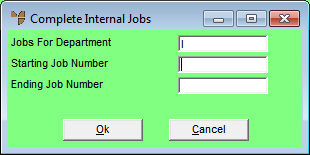
|
|
Field |
Value |
|---|---|---|
|
|
Jobs For Department |
Enter the internal job department you want to complete jobs for. You can also press Tab or Enter to select a job department. |
|
|
Starting / Ending Job Number |
Enter the first and last job numbers in the range of jobs you want to complete. You can also press spacebar then Enter to select a job. Alternatively, you can leave these fields blank to complete all jobs in the selected job department that have not already been completed. |
Micronet displays the Complete Internal Jobs screen showing all the jobs to be posted to MGL.
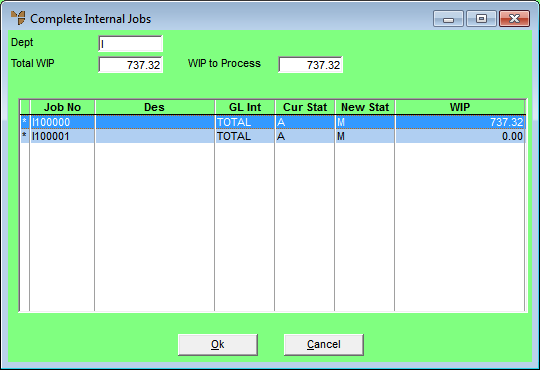
This screen displays the following fields:
|
|
Field |
Value |
|---|---|---|
|
|
Dept |
Micronet displays the internal job department ID. |
|
|
Total WIP |
Micronet displays the total Work in Progress for all internal jobs in the batch. |
|
|
WIP to Process |
Micronet displays the total Work in Progress to be transferred to MGL for all internal jobs in the batch. |
|
|
Job No |
Micronet displays the job number of each job included in the batch. |
|
|
Des |
Micronet displays the job description for each job. |
|
|
GL Int |
Micronet displays the GL interface record selected for each job. |
|
|
Cur Stat |
Micronet displays the job's current status. |
|
|
New Stat |
Micronet displays the status the job will be transferred to when the batch is posted. |
|
|
WIP |
Micronet displays the amount of Work in Progress to be transferred to MGL for each job. |
Micronet displays the Edit Internal Job screen.
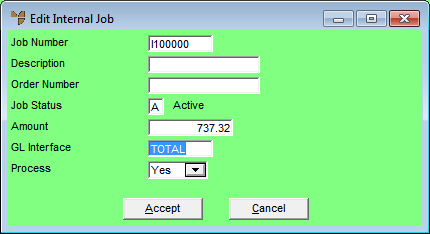
|
|
Field |
Value |
|---|---|---|
|
|
GL Interface |
Micronet displays the GL interface record it will use to transfer the job costs to the appropriate GL accounts. You can enter a different GL interface record if required. You can also delete the displayed GL interface record, then press spacebar then Enter to select from a list. |
|
|
Process |
This defaults to Yes so the internal job is posted to MGL along with the other jobs in the batch. If you don't want a particular job included in the batch posting, change this to No. |
Micronet redisplays the Complete Internal Jobs screen. Any jobs you have removed from processing should no longer have an asterisk in front of the Job No.
Micronet posts the job costs for all the internal jobs included in the batch to MGL.